TERMIUM Plus®
The Government of Canada’s terminology and linguistic data bank.
WINDOW MENU [13 records]
Record 1 - internal organization data 2023-10-17
Record 1, English
Record 1, Subject field(s)
- Computer Programs and Programming
- Internet and Telematics
Record 1, Main entry term, English
- meatball menu
1, record 1, English, meatball%20menu
correct
Record 1, Abbreviations, English
Record 1, Synonyms, English
- horizontal three-dot menu 1, record 1, English, horizontal%20three%2Ddot%20menu
correct
Record 1, Textual support, English
Record number: 1, Textual support number: 1 CONT
The meatball menu, also known as the horizontal three-dot menu, is an icon used to open a menu with additional options. The icon is usually found in the upper-right or upper-right corner of a screen or window. 1, record 1, English, - meatball%20menu
Record 1, French
Record 1, Domaine(s)
- Programmes et programmation (Informatique)
- Internet et télématique
Record 1, Main entry term, French
- trois points horizontaux
1, record 1, French, trois%20points%20horizontaux
correct, plural masculine noun
Record 1, Abbreviations, French
Record 1, Synonyms, French
- menu boulettes 2, record 1, French, menu%20boulettes
proposal, masculine noun
- menu meatballs 3, record 1, French, menu%20meatballs
avoid, anglicism, masculine noun
Record 1, Textual support, French
Record number: 1, Textual support number: 1 OBS
menu boulettes : proposition visant à conserver la thématique de nourritures utilisée en français et en anglais pour les autres menus similaires. 2, record 1, French, - trois%20points%20horizontaux
Record 1, Spanish
Record 1, Textual support, Spanish
Record 2 - internal organization data 2023-10-17
Record 2, English
Record 2, Subject field(s)
- Computer Programs and Programming
- Internet and Telematics
Record 2, Main entry term, English
- kebab menu
1, record 2, English, kebab%20menu
correct
Record 2, Abbreviations, English
Record 2, Synonyms, English
- vertical three-dot menu 2, record 2, English, vertical%20three%2Ddot%20menu
correct
- vertical ellipsis 3, record 2, English, vertical%20ellipsis
correct
- three-dot menu 2, record 2, English, three%2Ddot%20menu
avoid, see observation
Record 2, Textual support, English
Record number: 2, Textual support number: 1 CONT
The kebab menu... is an icon used to open a menu with additional options. The icon is usually located at the top right or top of a screen or window. 2, record 2, English, - kebab%20menu
Record number: 2, Textual support number: 1 OBS
three dots menu: This designation should be avoided as it doesn’t specify the alignment of the three dots (horizontal or vertical, which each designate distinct menus). 4, record 2, English, - kebab%20menu
Record 2, French
Record 2, Domaine(s)
- Programmes et programmation (Informatique)
- Internet et télématique
Record 2, Main entry term, French
- menu kebab
1, record 2, French, menu%20kebab
correct, masculine noun
Record 2, Abbreviations, French
Record 2, Synonyms, French
- trois points verticaux 2, record 2, French, trois%20points%20verticaux
correct, plural masculine noun
Record 2, Textual support, French
Record number: 2, Textual support number: 1 CONT
Le menu kebab fait disparaître les trois barres empilées pour les remplacer par trois «bullets» [points] [...] il se veut complémentaire du menu hamburger, tout en offrant un esthétisme supérieur. L'icône sied surtout aux menus qui ne couvrent pas toute l'interface. 3, record 2, French, - menu%20kebab
Record 2, Spanish
Record 2, Textual support, Spanish
Record 3 - internal organization data 2011-03-23
Record 3, English
Record 3, Subject field(s)
- Computer Display Technology
Record 3, Main entry term, English
- pop-up menu
1, record 3, English, pop%2Dup%20menu
correct
Record 3, Abbreviations, English
Record 3, Synonyms, English
- popup menu 2, record 3, English, popup%20menu
correct
- popup 3, record 3, English, popup
correct
Record 3, Textual support, English
Record number: 3, Textual support number: 1 DEF
A menu that emerges in an upward direction from a particular point or line on a display screen; for example, a secondary list of options that appears when the user selects an item in a menu. 4, record 3, English, - pop%2Dup%20menu
Record number: 3, Textual support number: 1 CONT
For example, in a window that displays a list of diseases, the user can select the name of a disease using the left button. A pop-up menu is displayed that allows a user to get more information in another window... Only those items that are currently relevant appear in the pop-up menu. 5, record 3, English, - pop%2Dup%20menu
Record 3, Key term(s)
- pop up menu
Record 3, French
Record 3, Domaine(s)
- Techniques d'affichage (Ordinateurs)
Record 3, Main entry term, French
- menu fugitif
1, record 3, French, menu%20fugitif
correct, masculine noun
Record 3, Abbreviations, French
Record 3, Synonyms, French
- menu incrusté 2, record 3, French, menu%20incrust%C3%A9
correct, see observation, masculine noun
- menu en incrustation 3, record 3, French, menu%20en%20incrustation
correct, masculine noun
- menu contextuel 4, record 3, French, menu%20contextuel
correct, masculine noun
Record 3, Textual support, French
Record number: 3, Textual support number: 1 DEF
Menu déroulant qui apparaît à l'écran selon la zone ou l'objet à sélection sur lesquels l'utilisateur entend avoir une action. 5, record 3, French, - menu%20fugitif
Record number: 3, Textual support number: 1 OBS
«Menu incrusté» a été formé sur le modèle de pop-up window (incrusté), trouvé dans Terminologie, volume 14, numéro 1, page 654. 5, record 3, French, - menu%20fugitif
Record 3, Spanish
Record 3, Campo(s) temático(s)
- Técnicas de visualización (Computadoras)
Record 3, Main entry term, Spanish
- menú de salto
1, record 3, Spanish, men%C3%BA%20de%20salto
masculine noun
Record 3, Abbreviations, Spanish
Record 3, Synonyms, Spanish
- menú de selección 2, record 3, Spanish, men%C3%BA%20de%20selecci%C3%B3n
masculine noun
Record 3, Textual support, Spanish
Record number: 3, Textual support number: 1 DEF
En la pantalla de visualización de una computadora (ordenador) personal, es un menú que emerge en una dirección hacia arriba desde un punto o línea determinados en la pantalla de visualización; por ejemplo, una lista secundaria de opciones que aparece cuando el usuario escoge un renglón en un menú. 1, record 3, Spanish, - men%C3%BA%20de%20salto
Record 3, Key term(s)
- menú directo
Record 4 - internal organization data 2010-04-12
Record 4, English
Record 4, Subject field(s)
- Computer Graphics
Record 4, Main entry term, English
- minimize icon
1, record 4, English, minimize%20icon
correct
Record 4, Abbreviations, English
Record 4, Synonyms, English
Record 4, Textual support, English
Record number: 4, Textual support number: 1 DEF
A menu symbol that a user can select in order to reduce the window and move it to the bottom of the screen. 1, record 4, English, - minimize%20icon
Record number: 4, Textual support number: 1 OBS
Term and definition given by the President of the Canadian Committee for ISO standards in information technology. 1, record 4, English, - minimize%20icon
Record 4, French
Record 4, Domaine(s)
- Infographie
Record 4, Main entry term, French
- icone de miniaturisation
1, record 4, French, icone%20de%20miniaturisation
correct, masculine noun
Record 4, Abbreviations, French
Record 4, Synonyms, French
- symbole de réduction 1, record 4, French, symbole%20de%20r%C3%A9duction
correct, masculine noun
Record 4, Textual support, French
Record number: 4, Textual support number: 1 OBS
Miniaturisation : action de donner à un objet les plus petites dimensions possibles. 2, record 4, French, - icone%20de%20miniaturisation
Record number: 4, Textual support number: 2 OBS
Comparer à icone d'agrandissement. 1, record 4, French, - icone%20de%20miniaturisation
Record 4, Spanish
Record 4, Textual support, Spanish
Record 5 - internal organization data 2006-03-21
Record 5, English
Record 5, Subject field(s)
- Informatics
Record 5, Main entry term, English
- Window menu
1, record 5, English, Window%20menu
correct
Record 5, Abbreviations, English
Record 5, Synonyms, English
Record 5, French
Record 5, Domaine(s)
- Informatique
Record 5, Main entry term, French
- menu Fenêtre
1, record 5, French, menu%20Fen%C3%AAtre
correct, masculine noun
Record 5, Abbreviations, French
Record 5, Synonyms, French
Record 5, Textual support, French
Record 5, Spanish
Record 5, Textual support, Spanish
Record 6 - internal organization data 2006-03-21
Record 6, English
Record 6, Subject field(s)
- Computer Graphics
- Computer Display Technology
Record 6, Main entry term, English
- WIMP interface
1, record 6, English, WIMP%20interface
correct
Record 6, Abbreviations, English
Record 6, Synonyms, English
- WIMP 2, record 6, English, WIMP
correct
- window icon mouse pull-down menu 3, record 6, English, window%20icon%20mouse%20pull%2Ddown%20menu
correct
Record 6, Textual support, English
Record number: 6, Textual support number: 1 CONT
Dubbed the WIMP (Window, Icon, Mouse, Pull-down menus), graphic interfaces began to provide a relatively consistent look for both users and software developers. 4, record 6, English, - WIMP%20interface
Record number: 6, Textual support number: 2 CONT
... imagine how a student would solve symbolic integration with a modern WIMP interface. She might be presented with a menu of transformations to apply. ... she might be able to map the general form of the transformation onto the specific example by selecting parts of the example using the mouse ... 5, record 6, English, - WIMP%20interface
Record 6, Key term(s)
- windows icons mouse pull-down menu
Record 6, French
Record 6, Domaine(s)
- Infographie
- Techniques d'affichage (Ordinateurs)
Record 6, Main entry term, French
- interface WIMP
1, record 6, French, interface%20WIMP
correct, feminine noun
Record 6, Abbreviations, French
Record 6, Synonyms, French
- interface graphique-souris 2, record 6, French, interface%20graphique%2Dsouris
correct, feminine noun
Record 6, Textual support, French
Record number: 6, Textual support number: 1 CONT
une interface à base de «Wimp» c'est-à-dire de fenêtres (windows), d'icônes (icons), de souris (mouse) et de menus déroulant (pull down) [...] Ces interfaces WIMP sont en 1990 [...]. 3, record 6, French, - interface%20WIMP
Record number: 6, Textual support number: 1 OBS
Source : Compatibles PC Magazine, n° 32, mars 1990, page 19. 3, record 6, French, - interface%20WIMP
Record 6, Spanish
Record 6, Textual support, Spanish
Record 7 - internal organization data 2000-11-16
Record 7, English
Record 7, Subject field(s)
- Taxation
- Operating Systems (Software)
Record 7, Main entry term, English
- layout menu
1, record 7, English, layout%20menu
correct
Record 7, Abbreviations, English
Record 7, Synonyms, English
Record 7, Textual support, English
Record number: 7, Textual support number: 1 CONT
Like the ’System’ and ’Help’ menus, the layout menu appears on every screen in the R/3 System. It contains functions that allow you to configure the R/3 window to suit your own requirements. You use the layout menu to : change the colors of the various R/3 control elements; change the text display font; change the window size; display/hide the standard toolbar, application toolbar and status bar; display/hide grid lines in lists; display the local time or the system response time enable or disable automatic tabbing; determine the position of the cursor. 1, record 7, English, - layout%20menu
Record 7, French
Record 7, Domaine(s)
- Fiscalité
- Systèmes d'exploitation (Logiciels)
Record 7, Main entry term, French
- menu de mise en page
1, record 7, French, menu%20de%20mise%20en%20page
correct, feminine noun
Record 7, Abbreviations, French
Record 7, Synonyms, French
Record 7, Textual support, French
Record number: 7, Textual support number: 1 CONT
Tout comme les menus «Système» et «Aide», le menu de mise en page apparaît à chaque écran du système R/3. Il contient des fonctions qui permettent à l'utilisateur de configurer la fenêtre R/3 de la façon qui lui convient. Il est possible d'utiliser le menu de mise en page pour faire ce qui suit : modifier les couleurs des différents éléments de contrôle du système R/3; modifier la police d'affichage de texte; modifier les dimensions d'une fenêtre; afficher/cacher la barre d'outils standard, la barre d'outils d'application et la barre d'état; afficher/cacher les lignes de grille dans les listes; afficher l'heure locale ou le temps de réaction du système; activer ou désactiver la fonction de tabulation automatique; déterminer la position du curseur. 1, record 7, French, - menu%20de%20mise%20en%20page
Record 7, Spanish
Record 7, Textual support, Spanish
Record 8 - internal organization data 2000-07-05
Record 8, English
Record 8, Subject field(s)
- Computer Graphics
Record 8, Main entry term, English
- navigation window
1, record 8, English, navigation%20window
correct
Record 8, Abbreviations, English
Record 8, Synonyms, English
Record 8, Textual support, English
Record number: 8, Textual support number: 1 OBS
In information management software, any of the menu windows from which all features can be accessed : the main navigation window, windows for creating invoices, line items, payments, addresses, business expenses, glossaries and the master file. 1, record 8, English, - navigation%20window
Record 8, French
Record 8, Domaine(s)
- Infographie
Record 8, Main entry term, French
- fenêtre à menus
1, record 8, French, fen%C3%AAtre%20%C3%A0%20menus
proposal, feminine noun
Record 8, Abbreviations, French
Record 8, Synonyms, French
Record 8, Textual support, French
Record 8, Spanish
Record 8, Textual support, Spanish
Record 9 - internal organization data 1995-03-21
Record 9, English
Record 9, Subject field(s)
- Computer Display Technology
Record 9, Main entry term, English
- menu window
1, record 9, English, menu%20window
proposal
Record 9, Abbreviations, English
Record 9, Synonyms, English
Record 9, Textual support, English
Record number: 9, Textual support number: 1 OBS
External functions can be used to access a database and control the window-menu display. 2, record 9, English, - menu%20window
Record 9, French
Record 9, Domaine(s)
- Techniques d'affichage (Ordinateurs)
Record 9, Main entry term, French
- zone de menu
1, record 9, French, zone%20de%20menu
correct, feminine noun
Record 9, Abbreviations, French
Record 9, Synonyms, French
Record 9, Textual support, French
Record number: 9, Textual support number: 1 CONT
La zone de menu. Le menu permet à l'utilisateur de «naviguer» à l'intérieur du logiciel. C'est le début et le fondement du dialogue entre l'élève et l'ordinateur. Le menu et les sous-menus doivent être cohérents, simples, lisibles, congruents, univoques et distincts. 1, record 9, French, - zone%20de%20menu
Record 9, Spanish
Record 9, Textual support, Spanish
Record 10 - internal organization data 1994-12-12
Record 10, English
Record 10, Subject field(s)
- Operating Systems (Software)
Record 10, Main entry term, English
- Help window
1, record 10, English, Help%20window
correct
Record 10, Abbreviations, English
Record 10, Synonyms, English
- help window 2, record 10, English, help%20window
correct
Record 10, Textual support, English
Record number: 10, Textual support number: 1 CONT
If the user selects Help window from the HELP pull-down menu, then a HELP icon attaches to the mouse cursor. The user can get help about a window by moving the HELP icon into a window and buttoning the window. A message associated with the selected window is printed in a special help window. 3, record 10, English, - Help%20window
Record number: 10, Textual support number: 2 CONT
The COACH help window displays information designed for the user’s current needs. It shows a user legal syntax, pertinent examples and helpful concepts. 4, record 10, English, - Help%20window
Record number: 10, Textual support number: 1 OBS
Terminology of window elements, menus, dialog boxes, message boxes other GUI screen elements, keys, user actions, and applications for Microsoft Windows. 5, record 10, English, - Help%20window
Record 10, French
Record 10, Domaine(s)
- Systèmes d'exploitation (Logiciels)
Record 10, Main entry term, French
- fenêtre d'aide
1, record 10, French, fen%C3%AAtre%20d%27aide
correct, feminine noun
Record 10, Abbreviations, French
Record 10, Synonyms, French
- zone de messages d'aide 2, record 10, French, zone%20de%20messages%20d%27aide
correct, feminine noun
- zone d'aide 3, record 10, French, zone%20d%27aide
correct, feminine noun
Record 10, Textual support, French
Record number: 10, Textual support number: 1 CONT
Logiciel.- Existe-t-il une zone de messages d'aide clairement identifiée? [...] Pour chaque page-écran, peut-on clairement identifier les zones fonctionnelles nécessaires (d'état de la situation, d'affichage de l'information, de dialogue et de messages d'aide)? 2, record 10, French, - fen%C3%AAtre%20d%27aide
Record 10, Spanish
Record 10, Textual support, Spanish
Record 11 - internal organization data 1994-12-08
Record 11, English
Record 11, Subject field(s)
- Operating Systems (Software)
- Computer Display Technology
Record 11, Main entry term, English
- HELP icon
1, record 11, English, HELP%20icon
correct
Record 11, Abbreviations, English
Record 11, Synonyms, English
Record 11, Textual support, English
Record number: 11, Textual support number: 1 CONT
If the user selects Help window from the HELP pull-down menu, then a HELP icon attaches to the mouse cursor. The user can get help about a window by moving the HELP icon into a window and buttoning the window. A message associated with the selected window is printed in a special help window. 1, record 11, English, - HELP%20icon
Record 11, French
Record 11, Domaine(s)
- Systèmes d'exploitation (Logiciels)
- Techniques d'affichage (Ordinateurs)
Record 11, Main entry term, French
- icône d'aide
1, record 11, French, ic%C3%B4ne%20d%27aide
proposal, feminine noun
Record 11, Abbreviations, French
Record 11, Synonyms, French
Record 11, Textual support, French
Record 11, Spanish
Record 11, Textual support, Spanish
Record 12 - internal organization data 1990-05-18
Record 12, English
Record 12, Subject field(s)
- Informatics
- Computer Graphics
Record 12, Main entry term, English
- dismiss button 1, record 12, English, dismiss%20button
Record 12, Abbreviations, English
Record 12, Synonyms, English
Record 12, Textual support, English
Record number: 12, Textual support number: 1 OBS
Justification proposed by Intergraph : Select the dismiss button to delete the HELP pop-up menu or window. 1, record 12, English, - dismiss%20button
Record 12, French
Record 12, Domaine(s)
- Informatique
- Infographie
Record 12, Main entry term, French
- touche de rejet
1, record 12, French, touche%20de%20rejet
feminine noun
Record 12, Abbreviations, French
Record 12, Synonyms, French
Record 12, Textual support, French
Record 12, Spanish
Record 12, Textual support, Spanish
Record 13 - internal organization data 1990-02-13
Record 13, English
Record 13, Subject field(s)
- Computer Graphics
Record 13, Main entry term, English
- maximize icon
1, record 13, English, maximize%20icon
correct
Record 13, Abbreviations, English
Record 13, Synonyms, English
Record 13, Textual support, English
Record number: 13, Textual support number: 1 DEF
A menu symbol that a user can select in order to make the window fill the entire screen. 1, record 13, English, - maximize%20icon
Record number: 13, Textual support number: 1 OBS
Term and definition given by B. Pham, President of the Canadian Committee for ISO standards in information technology. 1, record 13, English, - maximize%20icon
Record 13, French
Record 13, Domaine(s)
- Infographie
Record 13, Main entry term, French
- icone d'agrandissement
1, record 13, French, icone%20d%27agrandissement
correct, masculine noun
Record 13, Abbreviations, French
Record 13, Synonyms, French
- symbole d'agrandissement 1, record 13, French, symbole%20d%27agrandissement
correct, masculine noun
Record 13, Textual support, French
Record number: 13, Textual support number: 1 OBS
Voir icone, maximiser, minimiser. Contraster avec icone de miniaturisation. 1, record 13, French, - icone%20d%27agrandissement
Record number: 13, Textual support number: 2 OBS
agrandissement : action de rendre plus grand en augmentant les dimensions. 2, record 13, French, - icone%20d%27agrandissement
Record number: 13, Textual support number: 3 OBS
miniaturiser : donner à un objet les plus petites dimensions possibles. 2, record 13, French, - icone%20d%27agrandissement
Record 13, Spanish
Record 13, Textual support, Spanish
Copyright notice for the TERMIUM Plus® data bank
© Public Services and Procurement Canada, 2025
TERMIUM Plus®, the Government of Canada's terminology and linguistic data bank
A product of the Translation Bureau
Features
Language Portal of Canada

Access a collection of Canadian resources on all aspects of English and French, including quizzes.
Writing tools
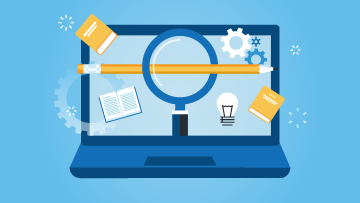
The Language Portal’s writing tools have a new look! Easy to consult, they give you access to a wealth of information that will help you write better in English and French.
Glossaries and vocabularies

Access Translation Bureau glossaries and vocabularies.
- Date Modified: