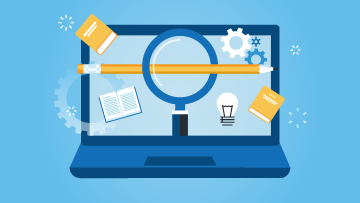Where? Where? information
All terms
All records
English terms (exact term)
Words in English terms
Words in English definitions and contexts
English records
French terms (exact term)
Words in French terms
Words in French definitions and contexts
French records
Spanish terms (exact term)
Words in Spanish terms
Words in Spanish definitions and contexts
Spanish records
Portuguese terms (exact term)
Words in Portuguese terms
Words in Portuguese definitions and contexts
Portuguese records
Note: The language you choose must correspond to the language of the term you have entered. For example, if you enter a French term, choose an option under “French.”
In which subject field?
All subject fields
Corporate Management
Management Operations
Meetings and Assemblies (Administration)
Occupation Names
Personnel Management
Public Administration
Workplace Organization
Agriculture - General
Animal Husbandry
Farm Buildings
Farm Equipment
Farming Techniques
Horticulture
Plant and Crop Production
Soils (Agriculture)
Applied Arts
Arts and Culture
Combat Sports
Fine Arts
Games and Toys
Hobbies
Music
Organized Recreation
Performing Arts
Physical and Sports Education
Plastic Arts
Sports - General
Team Sports
Tourism
Various Sports
Water Sports
Compartments - Government of Canada
Compartments - Organizations Outside the Government of Canada
Building Elements
Civil Engineering
Concrete Construction
Construction
Construction Materials
Construction Methods
Construction Sites
Foundation Engineering
Metal Construction
Materials Engineering
Plumbing
Roads
Site Development
Surveying
Water Supply
Accounting
Advertising
Economics
Finance
Insurance
Labour Relations
Marketing
Public Relations
Service Industries
Trade
Cells and Batteries
Electric Power Distribution
Electric Power Stations
Electric Rotary Machines
Electrical Appliances and Equipment
Electrical Components
Electrical Engineering
Electrical Measurements
Electrical Systems
Electrokinetics
Electrostatics
Installation and Maintenance (Electrical)
Lighting
Magnetism and Electromagnetism
Operation of Electrical Facilities
Radioelectricity
Automatic Control Engineering
Computer Hardware
Cybernetic Systems
Electronic Systems
Electronics
Informatics
Software
Architecture
Demography
Environment
Human Geography
Meteorology
Physical Geography
Urban Studies
Clothing
Cooking and Gastronomy
Domestic Duties
Embroidery
Etiquette and Protocol
Hotel Industry
Household Linens
Household Utensils and Appliances
Interior Design
Knitting Crafts
Personal Care and Hygiene
Restaurant Industry
Sewing
Table Setting
Aboriginals
Education
History
Humanities and Social Sciences
Language
Language Problems
Library Science
Museums and Heritage
News and Journalism
Philosophy and Religion
Political Science
Psychology
Social Policy
Sociology
Translation
Aeroindustry
Ceramics (Industries)
Engineering
Food Industries
Furniture Industries
General Hardware
Glass Industry
Graphic Arts and Printing
Industries - General
Leather Industry
Light Precision Instruments
Metal Arts and Crafts
Motor Vehicles and Bicycles
Plastics Industry
Pulp and Paper
Rubber
Shipbuilding
Smallwares
Textile Industries
Various Industries
Wood Industries
Administrative Law
Commercial Law
Constitutional Law
Copyright, Patent and Trademark Law
International Law
Law (various)
Laws and Legal Documents
Legal System
Penal Law
Practice and Procedural Law
Private Law
Social Law
Astronomy
Biological Sciences
Botany
Chemistry
Geology
Mathematics
Nuclear Science and Technology
Physics
Sciences - General
Scientific Research
Statistics
Zoology
Air Conditioning and Heating
Coal-Derived Fuels
Electrothermics
Energy Transformation
Fuels and Types of Hearths
Mechanical Components
Mechanics
Machinery
Refrigeration Engineering
Renewable Energy
Solid Fossil Fuels
Blood
Cardiovascular System
Dentistry
Diagnostic Procedures (Medicine)
Digestive Tract
Ear, Nose and Larynx (Medicine)
Endocrine System and Metabolism
The Eye
General Medicine, Hygiene and Health
Genitourinary Tract
Human Diseases
Medical Imaging
Medical and Hospital Organization
Medical and Surgical Equipment
Mental Disorders
The Mouth
Musculoskeletal System
Nervous System
Non-Surgical Treatment
Pharmacology
Pregnancy, Reproduction and Perinatal Period
Respiratory System
The Skin
Surgery
Veterinary Medicine
Aluminum
Boilermaking
Heat Treatment of Metals
Iron and Steel
Joining Processes (Metals)
Light Metalworking Equipment
Machine-Tooling (Metallurgy)
Metal Finishing
Metal Forming
Metal Processing
Metallurgy - General
Metals Treatment
Nonferrous Metals
Surface Coating (Metals)
Air Forces
Combined Forces (Military)
Fire Safety
General Conduct of Military Operations
Land Forces
Military Equipment
Military Logistics
Military (General)
Naval Forces
Paramilitary
Security
Weapon Systems
Boring and Drilling (Mines)
Metals Mining
Mineral Prospecting
Mineral Springs
Mining Engineering
Mining Topography
Mining of Organic Materials
Mining Operations
Mining Rights and Concessions
Precious Stones (Mining)
Quarries
Miscellaneous - Translation Bureau
Geographical Names
Honorary Distinctions
Meetings
Military Titles
Organizations, Administrative Units and Committees
Position Titles
Titles of Documents and Works
Titles of Laws and Regulations
Titles of Programs and Courses
Trade Names
System Names
Various Proper Names
Crude Oil and Petroleum Products
Oil and Natural Gas Distribution
Oil and Natural Gas Extraction
Oil Refining
Petrochemistry
Petroleum Technology
Postal Service
Remote Sensing
Telecommunications
Telegraphy
Telephony and Microwave Technology
Air Transport
Astronautics
Continuous Handling
Hoisting and Lifting
Materials Handling
Materials Storage
Packaging
Rail Transport
Road Transport
Transportation
Water Transport